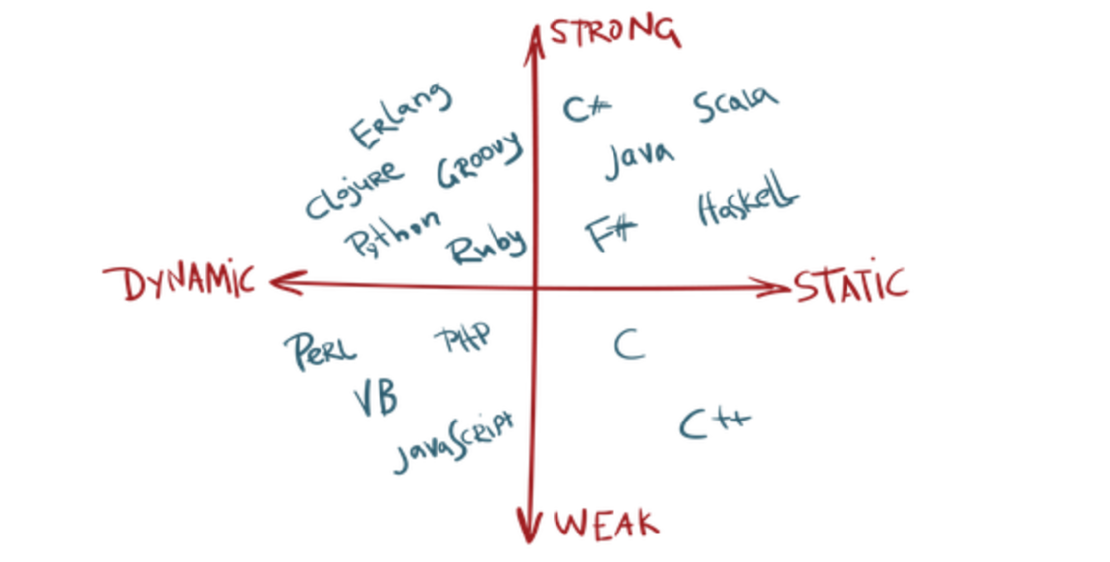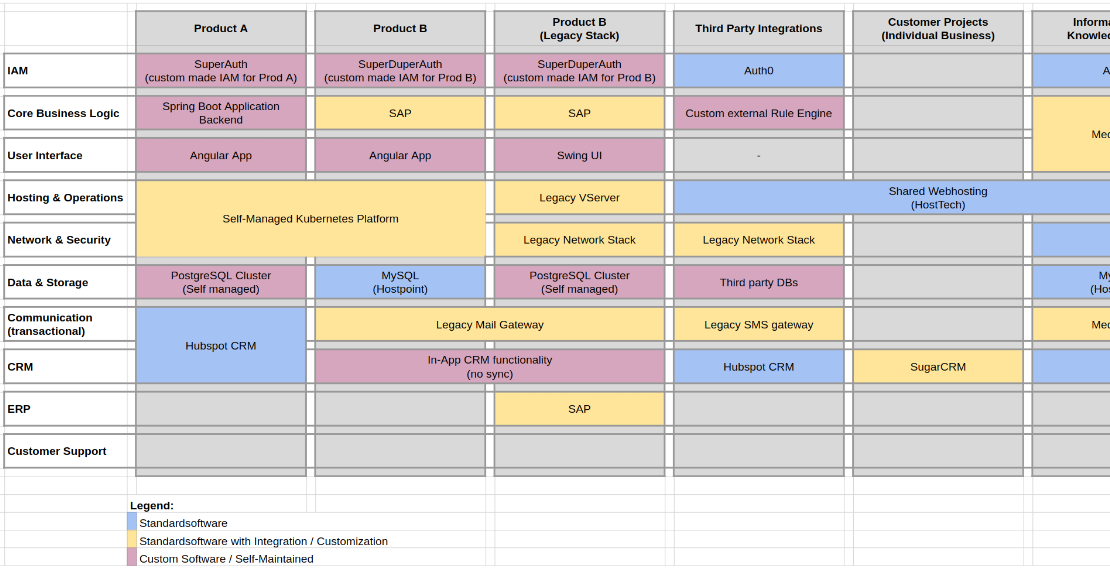I personally like the Spring Framework and its security components, because it’s pretty full-featured and easy to use,
but when it comes to Spring Security OAuth2, there’s a huge quality breakdown. In this (probably series) of blogposts,
I’ll try to sum up the good, the bad, the evil and why I ended up completely dropping Spring Security OAuth2.
A new Project
It all began (as always) with a new project. There were some basic requirements to fulfill regarding the application
and security architecture:
- Angular SPA with a Spring Boot backend
- Users should be able to log in using GitHub or GitLab
- Backend should map authenticated users to DB entities
- Backend communication should not be stateful (no session)
- OAuth tokens must be persisted b.c. used for server side API calls
Of course the first thought on this was:
Easy peasy, Spring Security Oauth2 with custom success handler, done. – Me
But this was just wrong…
The naive approach
Of course the first approach was just adding dependencies and some configuration and check if it works, like virtually
always using spring boot. For the reference, we’re doing Spring Boot 2.2.1.RELEASE with Kotlin 1.3.60 on a JVM 11:
Added dependencies:
implementation("org.springframework.security:spring-security-oauth2-client")
implementation("org.springframework.security:spring-security-oauth2-jose")
The whole OAuth2 config can theoretically be done using application.yml configuration. Btw. if you are looking to use
GitLab as OAuth provider with Spring, the following config works at the time of writing this post:
spring:
security:
oauth2:
client:
registration:
github:
provider: github
clientId: XXXXXXXXXXXXXXXXXXXXXXXXXXXXXXXXXXXXXX
clientSecret: XXXXXXXXXXXXXXXXXXXXXXXXXXXXXXXXXXXXXX
clientName: GitHub
scope:
- user:email
- read:user
# Custom attributes only parsed by com.example.shared.config.OauthExtraConfig:
appId: 99999
signingKeyPath: key/example-dev.der
gitlab:
provider: gitlab
clientId: XXXXXXXXXXXXXXXXXXXXXXXXXXXXXXXXXXXXXX
clientSecret: XXXXXXXXXXXXXXXXXXXXXXXXXXXXXXXXXXXXXX
clientName: GitLab
authorizationGrantType: authorization_code
redirectUri: "{baseUrl}/{action}/oauth2/code/{registrationId}"
scope:
- api
- read_user
- openid
- profile
- email
provider:
github:
userNameAttribute: login
# Default to predefined GitHub provider
# See org.springframework.security.config.oauth2.client.CommonOAuth2Provider
gitlab:
authorizationUri: https://gitlab.com/oauth/authorize
tokenUri: https://gitlab.com/oauth/token
userInfoUri: https://gitlab.com/oauth/userinfo
jwkSetUri: https://gitlab.com/oauth/discovery/keys
userNameAttribute: nickname
As already the last step, we need to add some lines to security config:
override fun configure(http: HttpSecurity) {
http
// request auth
.authorizeRequests()
.antMatchers(
"/login/**",
"/oauth2/**",
).permitAll()
// default
.anyRequest()
.authenticated()
.and()
// disable form login
.formLogin()
.disable()
// enable oauth2 login
.oauth2Login()
}
After some GitLab documentation reading and probably less than 30 mins of coding, this “works” out of the box.
Only some small changes are still to do:
- Make auth flow stateless (default is based on an http session)
- Map users to the database and store tokens to access GitHub / GitLab
- Issue own JWT tokens for Angular SPA instead of forwarding GitHub / GitLab tokens
These three little changes took me almost a week and finally forced me to give up Spring Security OAuth and implement
stuff by hand.
Things i’d like like to have known before
- Not all providers use the same standards. E.g. GitHub uses Oauth2 while GitLab uses
OIDC.
- GitHub only sends the public email address within the user-info payload. If a users email is not public, you’ll need
to make an authorized API call to get the email addresses.
- GitHub does not provide long-lived auth-tokens and also now renew-tokens for “GitHub Apps”. You’ll need to
re-authenticate the user on a very regular basis, or use the GitHub App JWT (installation) authentication which is
experimental by now.
- The whole spring implementation depends (hardcoded) on the
state parameter which is passed along the auth flow,
despite it’s not required in specification: https://tools.ietf.org/html/rfc6749#section-4.1.1
Next post will be about how to (try to) make the auth flow stateless.